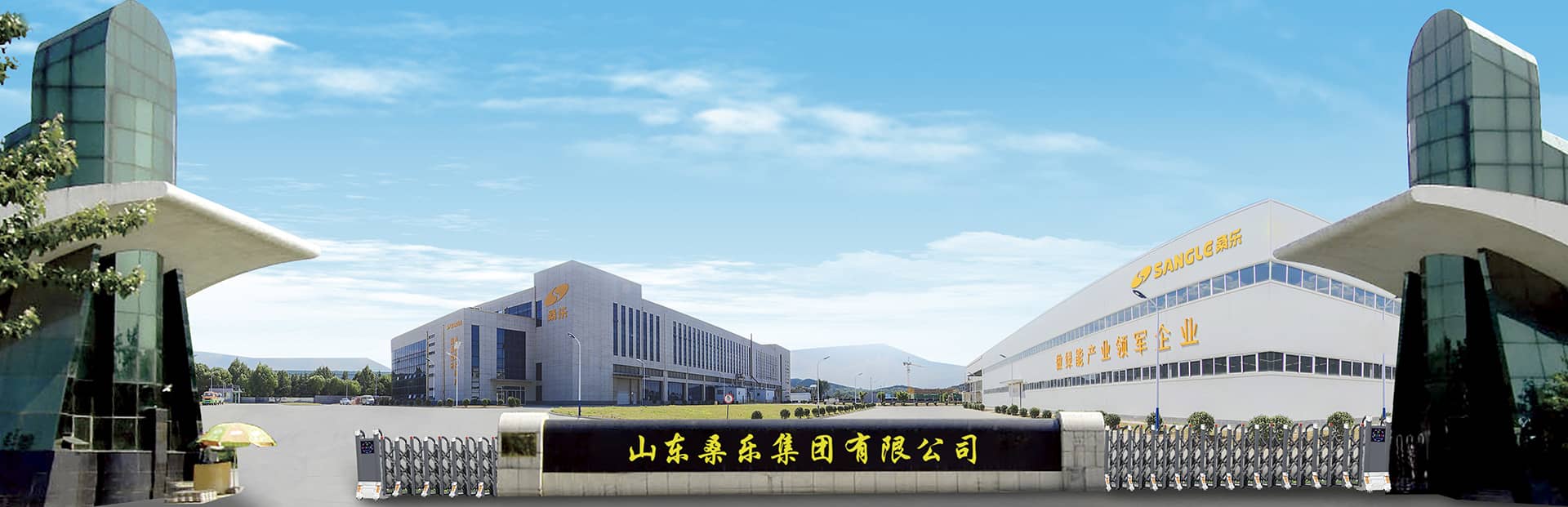How to set the temperature of solar water heater
Nowadays, many homes buy solar water heaters, which are more energy-saving, environmentally friendly, and convenient. How to set the temperature of the solar water heater?
1. It is necessary to use a fully automatic photoelectric dual-purpose integrated water heater. This water heater adopts the so-called photoelectric complementary technology, that is, an electric heater is added to the solar water heater.
2. Manual control: you can manually control the water inlet and heating functions, first use the ▼ key to adjust the preset parameters, and then water and heating. When manual heating is turned on, if the actual temperature is greater than or equal to the preset temperature, the preset temperature is automatically increased to ensure the user's heating needs. It is recommended that the user preset temperature should not exceed 60°C.
3. Timing mode: You can set the second timing water intake and second timing heating, that is, you can set the water intake time and water level twice a day, and the heating time and temperature can be set twice a day.
4. Temperature control mode: When the water in the storage tank is not full and the temperature exceeds the temperature control inlet temperature set by the user, the water will automatically be replenished to a suitable temperature 10°C lower than the temperature control temperature. Multiple temperature control functions: 8:00-17:00. In this mode, electric heating will not start automatically, and users can purchase manual heating as needed. This mode is more energy-efficient.
5. Smart mode: the water enters to the 50% water level at 3:00, and it is heated to 50°C at 4:00 to ensure the user's washing water after getting up, and the water enters to the 100% water level at 9:00. If the temperature is lower than 50, the measuring and control instrument will start heating to 50°C at 17:00.